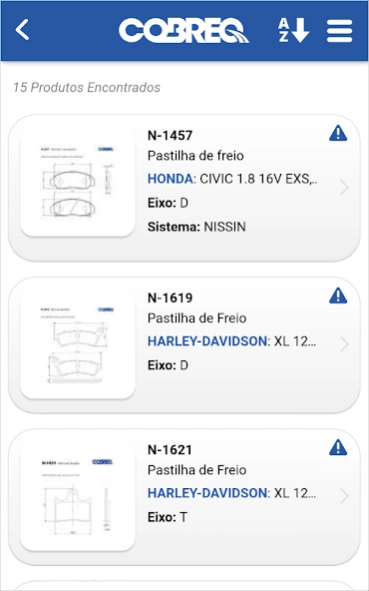Cobreq - Catálogo 1.2.3
Free Version
Publisher Description
Cobreq - Catálogo - COBREQ, the best compromise between performance, safety and durability!
TMD Friction is a Nisshinbo Group company holding the brand COBREQ, world leaders in the development and production of friction brake technology for passenger cars, commercial vehicles, motorcycles, competitions, aviation and industrial applications. We are experts in effective solutions for reliable and safe braking!
With more than 135 years in business, we are among the world's largest manufacturers of brake friction materials and provide solutions for leading manufacturers in the automotive and commercial sectors, we also have a large share in the global Aftermarket market and as a laboratory for our products, we have a very diverse range for some of the most important world events of racing as one of the most prestigious racing series such as the 24 car race hours of Le Mans, F-Truck Brazil (VW teams, MB, Scania and Iveco), Rally Sertões (team Ford / Troller), Freestyle (Jeff Campacci) and moto GP 1000 and Superbike Brazil (Danilo Lewis).
About Cobreq - Catálogo
Cobreq - Catálogo is a free app for Android published in the Office Suites & Tools list of apps, part of Business.
The company that develops Cobreq - Catálogo is Ideia 2001. The latest version released by its developer is 1.2.3.
To install Cobreq - Catálogo on your Android device, just click the green Continue To App button above to start the installation process. The app is listed on our website since 2023-07-10 and was downloaded 2 times. We have already checked if the download link is safe, however for your own protection we recommend that you scan the downloaded app with your antivirus. Your antivirus may detect the Cobreq - Catálogo as malware as malware if the download link to br.com.ideia2001.CatalogoCobreq is broken.
How to install Cobreq - Catálogo on your Android device:
- Click on the Continue To App button on our website. This will redirect you to Google Play.
- Once the Cobreq - Catálogo is shown in the Google Play listing of your Android device, you can start its download and installation. Tap on the Install button located below the search bar and to the right of the app icon.
- A pop-up window with the permissions required by Cobreq - Catálogo will be shown. Click on Accept to continue the process.
- Cobreq - Catálogo will be downloaded onto your device, displaying a progress. Once the download completes, the installation will start and you'll get a notification after the installation is finished.